DIY open access
Even if you publish in a “closed” journal, you are typically allowed to post the PDF of your article on your personal website.
For example, this is from Nature’s description of their policy (src):
In 2002, NPG was one of the first publishers to allow authors to post their contributions on their personal websites, by requesting an exclusive licence to publish, rather than requiring authors to transfer copyright.
This is a large loophole that everyone should take advantage of.
- 1. It increases your readership: people who are trying to read it while not on campus nor working through a proxy, people at poorer institutions, and lay readers.
2. You get fewer reprint requests, and you can reply to the few that slip through with a simple link, rather than emailing the PDF.
3. If you have access to the logs on your website, you can get some idea of how many people are downloading your article and where they are.
Google Scholar is pretty good at finding posted PDFs online and indexing them. Now, if we could just get Google Scholar to adopt the well-tuned algorithms of PubMed’s search parsing.
Update
In the comments, Alex gave a link to SHERPA RoMEO, which keeps track of the license permissions for over 700 publishers. Thanks, Alex!
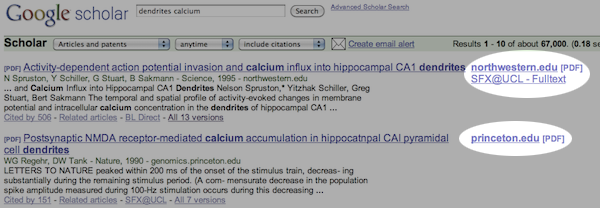
There is a handy website for finding the journal policy:
http://www.sherpa.ac.uk/romeo/index.php
[…] as discussed previously, you can typically release your own paper to an open access resource, even if you published it in a major, closed […]
It seems worth mentioning that in many cases you can’t (legally) post the finished, typeset article on your own website. You can post the pre-refereeing _manuscript_, or in some cases the post-refereeing manuscript after a delay. The Nature journals are like this, for instance. But those manuscripts can be quite annoying for readers—they often have all the figures in the back, and the figure captions are often not near the figures in the page order.
[…] on Labrigger: DIY open access Future […]