Citations in Overleaf
Overleaf is an online editor for LaTeX. It handles all of the typesetting for you. You just have to learn all of its codes, syntax, and idiosyncrasies. It works for collaborative document preparation.
It’s open source– you can grab the Overleaf repository on GitHub. It’s also available as SaaS. Just the person starting the project has to pay.
Why use it instead of Word, Google Docs, or something else? Maybe you have a good reason. Maybe you’re just interested in experiencing a new set of problems.
If you find yourself trying to prepare a bibliography in Overleaf, you’ll want to get used to BibTeX. There’ll be a .bib file that goes with your project for citations. You’ll cut-and-paste BibTeX entries for each article you want to cite. You can get citations in BibTeX format from Google Scholar like this:
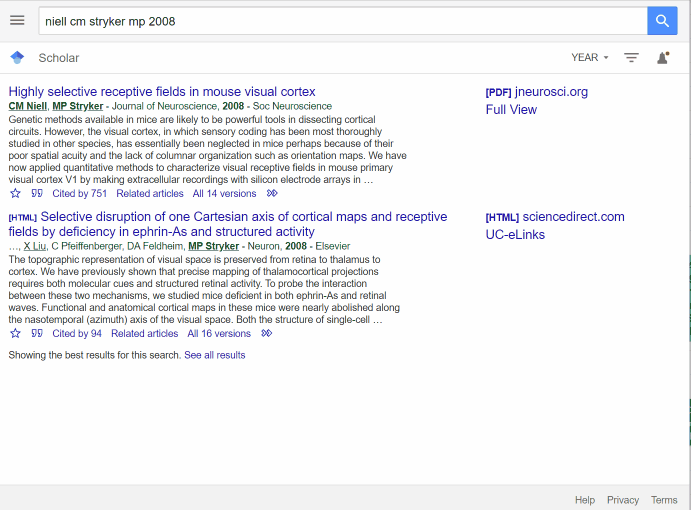
If you’re working from PubMed, cut-and-paste the DOI into Google Scholar to get the BibTeX. Your favorite citation manager can probably output your library as a BibTeX file too.
Each BibTeX entry has a cute nickname at the beginning. The example in the GIF above starts with “@article{niell2010modulation” Use “niell2008modulation” to cite it. Like this:
\cite{niell2010modulation}
Another useful page for making BibTeX entries is https://doi2bib.org/
Yes! That’s an excellent resource. Very slick. Saves a step.
Came here to say this — toss the maintainer a couple bucks if you love it. Such a useful site.
I really like Google’s citation key style – if you have mixed citation keys in your bib file you can use the following Python script to easily change the keys to the same style:
https://github.com/peq10/bibfix
Nice! Thanks for sharing.