Virtual desktops on Windows
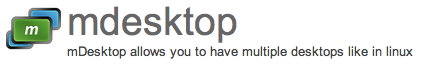
Virtual desktops are used to manage screen real estate. A user might have a bunch of web browsers open on the desktop, and then hit a key to switch to a nice clean desktop (the web browsing windows are kept in memory). This second desktop can then be filled with image analysis program windows. A keystroke later, and the user is back to the first desktop with the web browser windows, just as they left them.
It’s good for organizing work, which is good for productivity.
If you’ve used OS X sometime in the past 5 years, you might have become accustomed to using Spaces (or the current Mission Control). And those of you who don’t use OS X but have used any varient of Unix sometime in the past… well, just about ever, then you also may have become accustomed to using virtual desktops. Actually, the Amiga 1000 was the first to implement this feature, in 1985.
Somehow, Windows has managed to make it 2012 without a built-in function to support virtual desktops. Unfortuantely, many of the third party alternatives are not all that great, and some are even hardware dependent (e.g., Nvidia’s nView). But there are a couple of free programs that are worth recommending.
mdesktop is what I use. It’s a small, unobtrusive program with customizable keyboard shortcuts.

Desktops is available from Microsoft. Advantage over mdesktop? It offers a little preview of the active desktops when you click on the icon, in case you’re not sure which desktop you want to switch to. However, it also has several disadvantages compared to mdesktop. It’s slower to switch desktops, it changes graphics mode on alternative desktops (Aero is off), and it offers no way to quit the application (you have to kill the process manually and it’s hidden from the active application list).
I’m optimistic that Windows 8 will finally have a good virtual desktop manager. But I don’t have a good reason to think that. I just think Metro looks nice.
Check out VirtuaWin for Windows (http://virtuawin.sourceforge.net/). No frills, mature and open source!