Colorblind-proof two color scheme
The usual color scheme for showing co-localization is to overlay a red image and a green image and have the yellow portions show the sites of co-localization. This is problematic since red-green colorblind people cannot tell what is going on. Following up on the recent post on Daltonization, here’s a colorblind-proof color scheme for showing co-localization. It uses a standard 3-plane RGB scheme. One image only has information in the green channel, the other image has identical information in the red and blue channels. Overlapping portions are white. By using this color scheme, you can ensure that the figure’s information is intact for all three major colorblindness types, as illustrated above.
Here’s the MATLAB code for producing the image:
clear all % initialize variables a=zeros(128); % monochrome image b=a; % monochrome image a_img=zeros([128 128 3]); % RGB color planes b_img=a_img; % RGB color planes % draw square gradients, monochrome from 0-1 a(16:48,48:80)=meshgrid(0.5:0.5/32:1); % gradient a(90:102,32:96)=1; a(16:48,85:90)=1; b(80:112,48:80)=meshgrid(0.5:0.5/32:1); % gradient b(26:38,32:96)=1; b(80:112,85:90)=1; % assign RGB color planes a_img(:,:,2)=a; % just the green color plane is assigned b_img(:,:,1)=b; % both the red and b_img(:,:,3)=b; % blue channels are assigned the same data % display the data imagesc(a_img+b_img) caxis([0 1]) axis image off
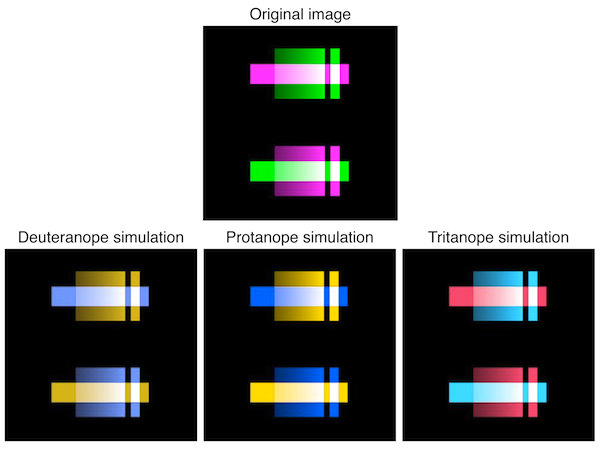
[…] Colorblind-proof two-color scheme for co-localization Daltonize your figures for the colorblind audience members […]
[…] Colorblind-proof color schemes […]
[…] MATLAB (namesake above, actual map below). It probably collapses to grey better than jet (which is good for colorblind […]