3D Printing in Windows 8.1
Windows 8.1 has some interesting built-in support for 3D printing. They’re treating it a lot like 2D printing, even including a print preview.
Labrigger still recommends outsourcing 3D printing because the technology is improving so fast. Shapeways, Ponoko, QuickParts and other places provide fast turnaround access to the best machines.
That said, sometimes it’s nice to have a simple desktop device that can quickly fabricate simple objects. MakerBot was one of the first to take advantage of the Windows 8.1 3D printing API, and offers compatible drivers. TierTime does as well.
More 3D printing info at Labrigger
More info at Tom’s Hardware
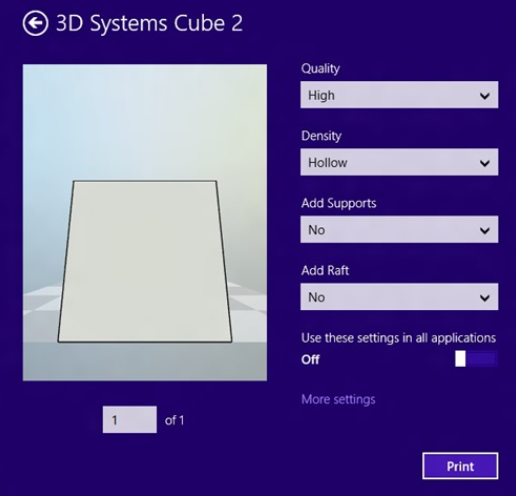
Personally, I think that there’s substantial benefit to having a 3D printer locally, if it’s one of the nicer ones. We have two uPrint printers in a core facility here, and the ability to rapidly prototype models is really nice. I can quickly draw up a microscope part, print it, and see if it fits all in a single day. That rapid turnaround means that it’s pretty fast to make complex parts. If I had more experience in drafting and machining I might be able to it in a single pass, but the ability to print, test, and redesign quickly is really nice.
The uPrint printers we have have the ability to print soluble support as well as a heated chamber to minimize model deformations, both of which I think are pretty important for printing complex parts. We definitely feel like they were a worthwhile investment, and they’re heavily used.